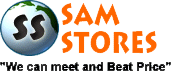SAMSUNG LA-46D550 46" MULTI SYSTEM LCD TV
The LA-46D550 has a powerful image processor that enhances contrast and detail while reducing noise, for a sharp, clean high-definition picture. Youll also enjoy vibrant colors, courtesy of Samsungs Wide Color Enhancer. This feature optimizes each hue to produce colors that look rich and natural, but never over-saturated.
Product Code: SA-LA46D550 Product ID: 18082
Product sold by: samstores.com
Availability: Not In Stock New
Ship within 24 hours. Most orders delivered to any of the 48 US states in just 3-10 business days!
Worldwide NTSC/PAL/SECAM Color System
Worldwide PAL BG, PAL I, Secam BG, DK/ PAL DK TV tuners
World-wide Dual Voltage 110-240 volts 50-60 hertz
Model: Samsung LA-46D550 Multisystem LCD TV
FULL HD 1920 X 1080p resolution and 60,000 Contrast Ratio make for the absolute best video quality!
World-Wide NTSC/PAL/SECAM Color System - Watch any video signal on this TV!
USB Direct media playback: There’s no excuse anymore for leaving all those great digital pictures and videos in your cameras. All you need with the Samsung HDTV is USB connection cord. Just plug it in then instantly play.It even works for your music collection. So now anytime is showtime.
TV Tuners: PAL BG, PAL I, Secam BG, DK/ PAL DK, PAL DVB-T Digital Tuner
Digital PAL TV tuner - DVT-B, no Digital tuner for NTSC
46 inch LCD TV with 4 HDMI inputs and PC input
6ms Response Time
24p Playback: With 24p playback you can be confident that you are truly seeing a film as the director intended.
World Wide Voltage Supply AC 100-240V, 50/60Hz
60,000:1 Contrast Ratio for the best and clearest video
480i, 576i, 480p, 576p, 1080i, 720p, 1080p Video Signal input
World-Wide NTSC/PAL/SECAM Color System - Watch any video signal on this TV!!
TV Tuner: DVB-T Digital PAL Tuner, PAL BG, PAL I, Secam BG, DK/ PAL DK TV tuners
Video Features:
Video Signal System: NTSC, PAL, Secam
World-Wide NTSC/PAL/SECAM Color System - Watch any video signal on this TV!!
TV Tuner: DVB-T Digital PAL Tuner, PAL BG, PAL I, Secam BG, DK/ PAL DK TV tuners
6ms Response Time
1.3 Mega Pixel Panel
Native Resolution: 1080p, 1080i, 720p, 567p
60,000:1 Contrast Ratio
Wide Viewing Angle 178 degrees
widescreen 16:9 aspect ratio
Multi System - Pal - NTSC - Secam compatible
high-gloss black finish
1920 x 1080 pixels
6-millisecond pixel response time
60,000:1 dynamic contrast ratio
built-in stereo speakers (10 watts x 2)
remote control
Anynet+ simplifies remote control for compatible Samsung components
picture settings memory for each video input
5 A/V inputs, including:
1 composite video
1 component video (accepts signals up to 1080p)
4 HDMI v1.3 (accepts signals up to 1080p)
PC input: analog RGB (D-Sub 15-pin)
Picture Engine:HyperReal Engine
RF input for antenna/cable signals
optical digital audio output for Dolby® Digital
wall-mountable (bracket not included)
Audio:
Dolby : Dolby Digital Plus , Dolby Pulse
SRS : No
dts 2.0 + Digital Out : Yes
Sound Output (RMS) : 10W x 2
Speaker Type : Down Firing
Woofer : No
Picture:
Screen Size 46" diagonal
Screen Aspect 16 : 9 Wide
Panel G12 Progressive HD Plasma Display Panel
Progressive Scan
Number of Pixels 786,432 (1,024 x 768) pixels
Color System NTSC/PAL/PAL 60Hz/M-NTSC
Applicable PC signals VGA, WVGA, SVGA, XGA, WXGA, SXGA 60Hz
Applicable Scanning Format
480i (60Hz)
480p (60Hz)
576i (50Hz)
576p (50Hz)
720p (50Hz)
720p (60Hz)
1080i (50Hz)
1080i (60Hz)
1080p(50Hz) (HDMI only)
1080p(60Hz) (HDMI only)
Moving Picture Resolution Over 720 lines
Contrast Ratio: Native: 30,000:1; Dynamic: 2,000,000:1
Shades of Gradation 5120 equivalent steps of gradation
24p Playback
x.v. Colour
3D Colour Management
Sub Pixel Control
Motion Pattern Noise Reduction
Video Noise Reduction
3D Comb Filter
Picture Mode Standard/Dynamic/Cinema
The smooth, stylish SAMSUNG LCD TV SERIES 5 excels in every aspect. Its phenomenal Full HD 1080p images are framed perfectly by its large screen, inviting you to experience a TV that is as versatile as it is remarkable, and entertainment without limits.
Sound:
Bottom Speakers Full-Range x 2
Audio Output 20 W (10 W x 2), 10% THD
Sound Mode Music/News
Surround-V Audio
Terminals:
HDMI Input 4 (rear) [ver. 1.3 with x.v.Colour]
Composite Video Input AV1/2/3/4: RCA phono type (rear)
S-Video Input AV3: Mini DIN 4-pin (1 rear, 1 front)
Audio Input (for Video) AV1/2/3/4: RCA phono type connectors [L, R] (3 sets rear, 1 front)
PC Input Mini D-sub 15-pin x 1 (rear)
Component Video Input AV2/3: RCA phono type [Y , PB/CB, PR/CR] (2 sets, 1 rear and 1 side)
Audio Input (for HDMI, PC, Component) RCA phono type connectors (L, R) x 2 sets (rear x 1 set, side x 1 set)
Monitor Out RCA phono type (1 rear)
Audio Output RCA phono type connectors (L, R) (1 set rear: co-use with monitor out), Headphone jack (1 side)
Headphone Jack 1
Features:
Native Resolution: The LCD television displays all inputs at a resolution of 1080p (1920 x 1080). The television's HDMI and component video inputs will accept 1080p, 1080i, 720p, 480p and 480i video signals.
6ms Response Time: One of the most important features for an LCD panel is the pixel response time. Response time refers to the amount of time it takes a pixel to "refresh" itself-to go from being active to being inactive, (ready to be re-activated). The lower the milliseconds, the faster the response time. A television's very fast 6ms response time virtually eliminates any blurring and gives you smooth-motion action scenes
Contrast Ratio: This TV has an 60,000:1 dynamic contrast ratio, giving you brilliant brightness and contrast for superior picture and detail from both PC and TV images.
Screen Sizes: You can choose one of the following picture sizes:
16:9: sets the picture to 16:9 wide mode
Zoom 1: vertically enlarges the size of the picture and allows you to move the enlarged picture using the arrows on the remote
Zoom 2: vertically enlarges the size of the picture more than Zoom 1 and allows you to move the enlarged picture using the arrows on the remote
Wide Fit: proportionally enlarges the picture to fit the entire screen without changing the aspect ratio
4:3: sets the picture to 4:3 normal mode with pillars on the left and right of the screen
Screen Fit: see the full image with no resizing when an HDMI input (720p/1080i/180p), Component (1080i/1080p), or DTV (Digital TV 1080i) signal is used
Note: Screen Size settings can be stored for each external device you have connected to an input of the TV.
Picture Control: You can make the following adjustment for an optimum picture:
Automatic Picture Settings:
Standard: for the optimum display in a normal environment
Dynamic: for high-definition in a bright room
Movie: for viewing movies in a dark room
Manual Picture Settings:
Backlight: adjusts the brightness of the LCD backlight
Contrast: adjusts the contrast level of the picture
Brightness: adjusts the brightness level of the picture
Sharpness: adjusts the edge definition of the picture
Color: adjusts the color saturation of the picture
Tint: adjusts the color tint of the picture
Advanced Picture Settings:
Black Tone: adjusts the black level on the screen to adjust the screen depth
Dynamic Contrast: adjusts the screen contrast so that the optimal contrast is provided
Gamma: adjusts the primary color (red, green, blue) intensity from -3 to +3
Color Space: select your favorite color space (color matrix compose of red, green and blue colors) to experience the most natural color
Color Tone: adjusts the overall color tone of the televisions using one of four presets: Cool, Normal, Warm 1, Warm 2
Flesh Tone: emphasize the pink flesh tone in a picture
White Balance: adjusts the color temperature for more natural picture colors
Edge Enhancement: emphasize object boundaries in the picture
HDMI Black Level: You can select the black level on the screen to adjust the screen depth when you have a component connected via HDMI to the television. You can select either Normal or Low.
Digital Noise Reduction: If the broadcast signal received by your TV is weak, you can activate the Digital Noise Reduction feature to help reduce any static and ghosting that may appear on the screen. You can select Low, Medium, High, Auto, or Off.
Film Mode: The TV can be set to automatically sense and process film signals from all sources and adjust the picture from optimum quality.
Game Mode: When connecting the television to a game console, you can enjoy a more realistic gaming experience when selecting Game Mode.
Auto Volume: Auto volume automatically adjusts the volume of the desired channel, lowering the sound output when the modulation signal is high or raising the sound output when the modulation signal is low. This reduces the difference in volume when changing channels.
Sound Modes: You can choose from the following sound settings:
Standard: resets the standard factory settings
Music: for watching music videos and concerts
Movie: for watching movies
Clear Voice: for watching a show that is mostly dialogue
Custom: adjust the 5-band EQ; 100 Hz, 300 Hz, 1 kHz, 3 kHz, and 10 kHz
SRS TruSurround HD: SRS TruSurround HD is a patented SRS technology that solves the problem of playing 5.1 multichannel content over two speakers. TruSurround delivers a compelling, virtual surround sound experience through any two-speaker playback system, including the internal television speakers. It is fully compatible with all multichannel formats.
Input Source Names: You can assign a pre-programmed name to each of the inputs. When input naming is completed, you will no longer have to remember which component is connected to each input when selecting a source to watch. Source names include VCR, DVD, Cable, Satellite...etc..
Channel Labels: Each analog channel programmed into memory can be labeled with a name. Digital channels names are already assigned and cannot be edited.
Favorite Channel: You can create a list of your favorite channels and recall the list using the FAVORITE CHANNEL button on the remote.
Digital Signal Strength Meter: The digital signal strength meter can be used to help you find the antenna position that delivers the highest HDTV digital signal strength.
Analog Channel Fine Tuning: The fine tuning feature allows you to manually adjust analog channels for optimal reception. A separate fine tuning setting may be put into the TV's memory for each analog channel.
V-Chip: The V-Chip automatically locks out programs that are deemed inappropriate for children. You can set up the parameters for the V-Chip using the TV Parental Guidelines, MPAA (movie) ratings, Canadian French, or Canadian English ratings systems. The V-Chip function is protected by a 4-digit PIN.
PC-Capable: This unit has a 15-pin D-Sub (RGB) input that allows you to use it as a high-resolution computer monitor. Any HDMI input can also be used with a computer. The TV can be set to automatically adjust to the video signals received, or you can use the setup menu to adjust the screen quality and position. No cables are supplied for connecting the TV to a PC.
Sleep Timer: The sleep timer switches the television off after a specified amount of time. The sleep timer can be set to 30, 60, 90, 120, 150, or 180 minutes.
On/Off Timer: The three On/Off timers allow you to program the television to turn itself on and off by selecting a specific on time and a specific off time. You also choose the On Timer's channel and Volume. The on and off timers work independently of one another.
Melody: A unique melody plays when the TV is turned on and off. The melody volume is adjustable (Low/Medium/High), or you can turn this feature off if you prefer.
Energy Saver: This feature adjust the brightness of the TV in order to reduce power consumption. When watching TV at night, set the Energy Saver feature to High to reduce eye fatigue as well as power consumption. You can set this feature to High, Medium, Low or Off.
Display Options:
Pedestal Stand: The TV is shipped with the pedestal stand unattached. The pedestal stand consists of the three parts which need to be assembled (Stand, Cover neck, and Guide Stand). The pedestal stand then attaches to the television using the supplied hardware. The pedestal stand allows the TV to swivel left to right +/- 20-degrees.
Wall Mounting: The TV has four threaded inserts on the back for use with an optional wall-mount bracket. The spacing of the mounting holes is VESA 200 x 200 (200mm horizontal x 200mm vertical) in accordance with the industry standards set by the Video Electronics Standards Association. The threaded inserts require M6 (6mm) machine screws (not supplied). The television weighs21.6 lbs without the stand.
Connections:
HDMI: The three HDMI inputs can be used to connect a DVD player, Game console, HDTV or Satellite Set-top box with an HDMI output. The HDMI 1 input can also be used to connect a device with a DVI output (a DVI-to-HDMI adapter cable is necessary). If a DVI-equipped device is used, separate audio cables will also be needed from the device to the "DVI In" RCA stereo audio jacks. No audio cables are needed for an HDMI-equipped device. The HDMI input can also be used to connect a PC to this TV. The HDMI jack will accept 1080p, 1080i, 720p, 480p and 480i signals.
Component Video: The Component Video jack will accept 1080p, 1080i, 720p, 480p, and 480i signals.
PC Input: This input consists of a stereo mini-jack and an analog RGB (D-Sub 15-pin) jack. This jack allows you to connect a personal computer with a D-Sub 15-pin output. When using the RGB (D-Sub 15-pin) jack, you must use the PC Audio 3.5mm input for your audio connection.
Digital Audio: The optical digital output (with plastic cover) on the rear panel will output Dolby Digital (when available) or 2 channel PCM.
EX-LINK: The EX-LINK port connects to an optional Samsung wall mount bracket which allows you to adjust the TV viewing angle using the provide remote control.
Service: USB port for installing future Samsung firmware upgrades via a USB drive that has downloaded firmware information from Samsung's website.
Input & Output :
Audio Out L-R (Mini Jack) : 1
Component In (Y/Pb/Pr) : 2
Composite In (AV) : 2 (Side : 1 , Back : 1 Common use for Component Y)
Digital Audio Out (Optical) :1
DVI Audio In (Mini Jack) : 1 (Common use for PC Audio In)
Ethernet (LAN) : No
Headphone : No
HDMI : 4
PC Audio In (Mini Jack) : 1
PC In (D-sub) : 1
RF In : 1
RS232C (AV CONTROL) : No
USB : 2
FM Transmitter Out : 1
CI Slot : No
Scart : No
Power :
Eco Mark : Planet First
Eco Sensor : Yes
Power Supply : AC100-240V 50/60Hz
Power Consumption (Max.) :210W
Power Consumption (Stand-by) : <0.3W
Dimension :
Package Size (WxHxD) : 1,375 x 820 x 180mm
Set Size (WxHxD) with Stand : 1,102.4 x 733.2 x 260.1mm
Set Size (WxHxD) without Stand : 1,102.4 x 673.9 x 78.7mm
Weight:
Package weight : 26.2kg
Set weight with stand : 21.5kg
Set weight without stand : 17.7kg
Note 1: WSS1905 Antenna Connector required to connect US style antenna/cable to VCR - sold on our site for $4.00
Note 2: WMF7 plug adapter required to plug this VCR into a US style power socket - sold on our site for $0.85
| Name | Rating | Comments |
|---|
Also Purchased
 Quick View
Quick View
 Quick View
Quick View
 Quick View
Quick View
 Quick View
Quick View
 Quick View
Quick View
 Quick View
Quick View
 Quick View
Quick View
 Quick View
Quick View
 Quick View
Quick View