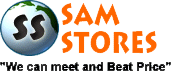LG 42PC3RV 42 INCH MULTISYSTEM PLASMA DISPLAY FOR 110-220 VOLTS
LG 42PC3RV Multisystem Plasma Display for 110-240 Volts, Worldwide NTSC/PAL/SECAM Color System - Watch any video signal on this TV
Product Code: LG-42PC3RV Product ID: 20542
Product sold by: samstores.com
Availability: Not In Stock New
Shipping Charges: $90
Ship within 24 hours. Most orders delivered to any of the 48 US states in just 3-10 business days!
Worldwide NTSC/PAL/SECAM Color System
Worldwide PAL BG, PAL I, Secam BG, DK/ PAL DK TV tuners
World-wide Dual Voltage 110-240 volts 50-60 hertz
LG 42PC3RV Multisystem Plasma Display for 110-240 Volts
Worldwide NTSC/PAL/SECAM Color System - Watch any video signal on this TV!
Worldwide NTSC/PAL BG/PAL I/Secam BG, DK/ PAL DK TV tuners enables you to plug your cable TV line right into the TV and start watching.
General Specifications
42 / 106cm Screen Size
Screen Format 16:9 Wide Screen
Brightness: 1500cd/m2
Contrast Ratio: 10000:1
Viewing Angle: 160
Resolution: 852 x 480
HDMI Input (HDCP Capable)
Includes: Desk Stand and Speakers
General Features - Visual
XD Engine III - Auto
XD Engine for truly realistic HD images, from the displays input stage to the final image output stage. XD Engine uses its digital circuit to unite
all processes to produce a clear and colorful digital image like no other. Utilising complete digital technology, rather than transforming images
from an analogue signal, image noise and any sort of signal degradation is prevented so that a truly clear and distortion free digital image results.
XD Engine III - Manual
XD Engine allows for certain functions to be manually activated.
XD Contrast: Optimizing the contrast automatically according to the brightness possible light reflections.
XD Colors: Adjusts colors automatically to reproduce as closely as possible to natural colors.
XD NR (Noise Reduction): Removes signal noise up to a point where it doesnt damage image quality.
XD Engine - 3D Noise Reduction
XD Engine analyzes and reduces noise in both the current and the next frame. This reduces noise more accurately and provides greater picture detail.
XD Engine - 3D Colors Control
The hue, saturation and brightness are all taken into consideration as each images colour is adjusted to create the most naturally realistic image.
Clear Filter Feature
The Clear filter feature has been developed to minimize reflections caused by ambient light sources. The Clear filter technology eliminates
the layer of air between Glass Filter and Plasma, the removal of the Air Layer allows unit to display images that provide greater Brightness (Up 5%),
increased Contrast (Up 15%) and improved colors purity.
Digital Comb Filter
Filters composite signal to remove fuzziness; increasing clarity of displayed image.
DLTi / DCTi
Digital Luminance Transient Improvement (DLTi) and Digital Colors Transient Improvement (DCTi) has been implemented to improve both
chrominance and luminance signals to provide sharper, brighter images.
CSM Color Status Memory - Color Temperature Control - 4 Modes
Cool setting: emphasises blue tones and decreases intense colors.
Warm setting: emphasises red tones and decreases cool colors.
Normal setting: basic picture setting.
User setting: Allows for the manual adjustment of Red, Greens and Blues as preferred by user.
Black Stretcher
The Black Stretcher circuitry electronically makes the dark positions of the picture truly black and significantly clears up the difference between
the brightest white and the deepest black, thereby creating extra-high contrast which results in outstanding image quality.
Aspect Ratio Correction
4:3 - Conventional Screen Size.
16:9 - Wide Screen format.
PSM - Picture Status Memory - 5 Modes
Dynamic: Displays images sharper and clear.
Standard: General display status.
Mild: Displays images softer and less intense.
User 1: Personal settings.
User 2: Personal settings.
PSM - User Setting (1 & 2)
The User 1 and User 2 allow storage of 2 separate picture settings by adjusting the following selections:
Contrast: Adjusts the difference between light and dark levels in the picture.
Brightness: Increases or decreases amount of white levels displayed picture.
Colour: Adjusts intensity of all colours.
Sharpness: Adjusts the level of crispness of pictures, the lower the setting the softer the image.
Tint: Adjusts the balance between red and green levels.
ISM (Image Sticking minimization) Method
A stilled or paused image displayed on screen for prolonged periods will result in a ghosting effect. To alleviate this occurrence a number of
options available:
White Wash: Removes semi-permanent images from screen. (This function may not remove all ghosting images)
Orbiter: Orbiter may help prevent ghost image by moving stilled / paused image every 2 minutes.
Inversion: This function inverts panel colour automatically every 30 minutes.
It is advised that stilled or paused images are avoided wherever possible
General Features - Audio
SSM - Sound Status Memory - 5 Modes / Surround Sound
The SSM function allows user select a preferred sound setting from 5 preset factory settings as well as a surround sound setting.
Flat: Selected for commanding and natural audio.
Music: Selected for listening to Music.
Movie: Selected for Movie viewing.
Sport: Selected for sport coverage.
User setting: User defined audio setting.
XTS PRO: Selected for a simulated surround effect.
SSM - User setting
Allows for the storage of the users preferred audio settings, selected from a 5 band equalizer.
AVL - Auto Volume Leveler
The AVL feature maintains an equal volume level; even when you change channels.
Speaker Control
The balance adjustment controls volume output between the left and right speakers.
Speaker Control allows speakers to be switched either on or off as desired.
Speaker output selection allows left and right audio signals to be sent through opposing speakers, left and right speaker produce left audio signal or left
and right speaker produce right audio signal.
NICAM Stereo
NICAM stereo reception allows unit to receive high quality dual channel audio signal.
General Features - Special
PIP - Picture in Picture
The PIP function lets the user enjoy 2 different images on the same screen. One image will be a full screen image (Main Source) and the second being
an inserted, smaller image (Sub Source).
The PIP - DW functions divides screen in half to produce 2 images (Both Main & Sub Source image) of equal size.
PIP Size function allows sub source image to be increased as desired (3 settings).
PIP Move function allows sub source to be moved to the corners of main source image.
Main Source - Component / RGB (D-Sub) / HDMI
Sub Source - AV / RF Input
Teletext Decoding
Teletext allows the user almost instant access to News bulletins, Weather reports and Sports results, plus much more at the touch of a button.
The Teletext decoder of this TV can support the Simple, TOP and Fastext systems.
Clock / Timer Options
This unit allows for the input of current time.
The On / Off Timer functions allows unit to switch on then switch off at a desired time or vice versa.
The Sleep Timer function will automatically switch unit to stand-by mode after a pre-selected time has elapsed.
The Auto Sleep function will automatically switch unit to stand-by mode after 10 minutes if an input signal has not been detected.
Cild Lock
When selected, operation is achieved with remote control only, as this function disables units control panel.
Lw Power
The Low Power function reduces the power consumption of the unit.
Multi Function Remote Control
The Remote control has the ability to operate LG and other branded devices such as DVD and VCRs, refer to user manual for confirmation of applicable brands.
PC Display - Auto & Manual Configuration
Auto Configure automatically adjusts picture position and minimizes image shaking.
Manual Configure allows for the adjustment of Clock and Phase settings.
Set up Functions
The Auto programming function allows unit to automatically scan and store all receivable stations.
The Manual tuning function allows user to manually scan and store stations as desired.
The Fine tuning function allows user to accurately tune channels that have a weak or poor reception.
Each stored channel can be assigning a station name to help identify individual channels.
The Programme Edit function allows user to edit stored channel by deleting, moving, skipping and copying channels as desired.
The Favourite programme function allows user select and store up to 8 of their favourite channels allowing for quick access via
the FAV button on the remote control.
Initialization (Reset)
Returns unit to factory default settings.
Dimensions:
(W) 1129mm x (H) 749mm x (D) 388mm (With Stand)
(W) 1129mm x (H) 695mm x (D) 104mm (Without Stand)
Weight:
33 Kg
World-wide Dual Voltage 110-240 volts 50-60 hertz
| Name | Rating | Comments |
|---|
Also Purchased
 Quick View
Quick View
 Quick View
Quick View
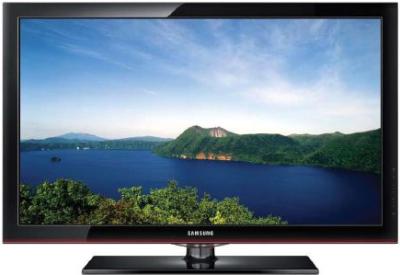 Quick View
Quick View
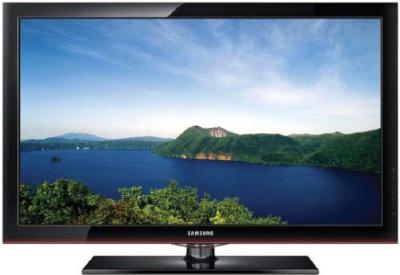 Quick View
Quick View
 Quick View
Quick View
 Quick View
Quick View
 Quick View
Quick View
 Quick View
Quick View
 Quick View
Quick View